Introduction: Have you ever tried selling custom products online and found yourself struggling with endless email exchanges and mismatched details? With the WooCommerce checkout file upload feature, you can simplify this process for you and your customers. Whether it’s an image, a PDF, or any other file that customers need to attach to specify their preferences, this feature can be a game-changer for WooCommerce businesses offering custom products.
In this article, we’ll dive deep into the advantages of adding a file upload option at checkout, especially with the File Uploader for WooCommerce by Extendons. We’ll cover how it enhances customer communication, boosts order accuracy, and ultimately leads to higher satisfaction and sales.
Why You Need WooCommerce Checkout File Upload
Adding a WooCommerce checkout file upload option can be a pivotal improvement for stores offering customizable products. Without it, store owners often face constant back-and-forth with customers, trying to nail down product details through emails or notes. This system can lead to miscommunication, extended wait times, and potential errors, all of which can hurt customer satisfaction and your brand’s reputation.
The Extendons File Uploader for WooCommerce allows you to collect files directly on the checkout, product, or cart page, reducing errors and improving customer experience.
How WooCommerce CSV Upload Works for Bulk Custom Orders
For those managing bulk orders, especially custom orders, a WooCommerce CSV upload feature can be extremely beneficial. Instead of uploading files individually, the CSV upload functionality allows customers to submit a bulk list of specifications in one go. This can be particularly useful for B2B orders or customers with complex customization needs, where each product may require unique personalization.
Here’s how it works:
- Customer Bulk Upload: Customers can upload a single CSV file containing all the necessary details for their order.
- Order Automation: This information is then processed automatically, streamlining customization.
- Reduced Errors: Bulk uploads reduce the chance of data entry mistakes or missed information.
With the WooCommerce checkout file upload by Extendons, store owners can ensure bulk orders are processed with the same accuracy as individual orders.
Key Benefits of Using File Uploads on Checkout
1. Streamlined Communication
When customers upload their files directly during checkout, it minimizes the back-and-forth emails or phone calls. Customers can clearly communicate their requirements by attaching files that show their specifications, saving both parties time.
2. Enhanced Customer Satisfaction
Offering a WooCommerce checkout file upload option enhances customer satisfaction by making it easier for them to communicate their customization needs. When customers feel their preferences are clearly understood, they’re more likely to have a positive experience and return for future purchases.
3. Higher Accuracy and Order Quality
Misinterpretations often lead to mistakes in customized products, whether it’s a misspelled name, incorrect color, or mismatched dimensions. By allowing customers to upload files like images or PDFs, you ensure that you have accurate visual information for fulfilling orders.
4. Increased Sales and Brand Loyalty
Satisfied customers are likely to share their experience with others, especially in the world of custom products. Customers appreciate the ease and accuracy provided by file upload options, which can lead to increased word-of-mouth referrals and repeat purchases.
Features of Extendons File Uploader for WooCommerce
The File Uploader for WooCommerce plugin by Extendons offers extensive features that enable you to manage file uploads on product, cart, and checkout pages seamlessly. Here’s an in-depth look:
1. Customizable File Upload Button on Multiple Pages
- The plugin allows you to add a “File Upload” button on the product, cart, and checkout pages, giving customers multiple opportunities to submit their customization details.
2. File Preview, Modification, and Deletion Options
- Customers can preview and delete their uploaded files, ensuring that they have attached the correct file before finalizing the order.
- Even after placing the order, they can modify their files on the Thank You page and My Account page, adding flexibility and reducing errors.
3. Control Over File Types and Sizes
- You can specify acceptable file types (like JPEG, PNG, PDF) and sizes to ensure files meet your store’s needs without overloading server storage.
4. Restrict File Upload by Product, Category, or User Role
- To maintain relevance and ease of use, restrict file uploads to specific products or categories. This is ideal for stores that offer both customizable and non-customizable products.
- You can also limit file uploads to specific user roles.
5. Pricing Options for File Uploads
- For businesses that offer premium customization, you can set a price for each file upload, adding a revenue stream and offsetting any extra handling costs.
6. Admin Approval & Feedback Notes
- With this plugin, admins can approve or reject files, making it possible to review files before production starts. You can also attach notes to provide feedback or request further clarification.
7. Notifications and File Count
- Customers are notified via email when their files are approved or rejected, keeping them informed throughout the process.
- The plugin includes a file upload counter, allowing admins to see the number of files uploaded per order directly in the WooCommerce dashboard.
Each of these features works seamlessly to create a smooth ordering experience for both you and your customers, from initial upload to final delivery.
FAQs on WooCommerce Checkout File Upload
1. Can customers upload multiple files at checkout?
Yes, the Extendons File Uploader for WooCommerce allows customers to upload single or multiple files at checkout, depending on your settings.
2. How does the file approval process work?
Admins can approve or reject files directly from the WooCommerce dashboard. Notifications are sent to the customer regarding their file’s status.
3. Is it possible to restrict file uploads to specific products?
Yes, with Extendons, you can restrict the file upload feature to selected products, categories, or user roles, keeping it tailored and relevant.
4. Can I charge for file uploads?
Absolutely. You can set a price for each uploaded file, making it a profitable feature for businesses offering premium customization.
5. Are there limitations on file types and sizes?
Yes, you can limit the types of files customers are allowed to upload, as well as the maximum file size. The plugin lets you define these parameters easily.
6. What if customers need to modify their files post-purchase?
The WooCommerce checkout file upload plugin by Extendons allows customers to modify their files even after purchase on the Thank You page or through their Account page.
Final Thoughts
Adding a WooCommerce checkout file upload feature, especially with the Extendons File Uploader for WooCommerce, is a powerful step toward improving customer experience and ensuring accuracy for custom orders. This plugin is tailored for WooCommerce stores that sell customizable products, making it simple to add, view, and manage file uploads at various stages of the purchase process.
Not only does this feature reduce errors and communication gaps, but it also enhances overall customer satisfaction, which translates into loyalty and increased sales. With its customization, control, and user-friendly interface, the Extendons File Uploader is a valuable tool for any WooCommerce store looking to offer personalization at scale.
By implementing WooCommerce CSV upload for bulk orders and checkout file upload options, you can make your store the go-to place for customers seeking custom products—efficiently, accurately, and hassle-free.
Whether you’re a small business or a larger eCommerce operation, consider the Extendons File Uploader for WooCommerce to bridge the gap between customer requirements and order fulfillment. It’s more than just a plugin; it’s a solution for better, faster, and more personalized customer service.

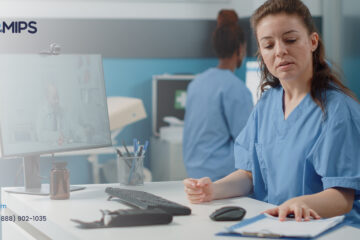

0 Comments