In the world of eCommerce, customer experience is everything. Did you know that providing an intuitive and visually engaging shopping journey can significantly boost your sales? Enter the WooCommerce Product Variation Swatches plugin—an essential tool to streamline your customers’ product selection process and maximize conversions.
Imagine a shopping experience where users don’t need to sift through dropdown menus to find their desired product variations. Instead, they see vibrant swatches, clear labels, and dynamic image previews right at their fingertips. With the WooCommerce Variation Swatches plugin, you can achieve just that. Let’s explore how this powerful tool can transform your WooCommerce store in 2025 and beyond.
What Are WooCommerce Product Variation Swatches?
At its core, WooCommerce Product Variation Swatches replace traditional dropdown fields with visually appealing swatches. These swatches can take various forms, such as:
- Radio Buttons
- Text Labels
- Images
- Color Swatches
With this plugin, you allow customers to select product variations (like size, color, or material) in a way that’s both interactive and user-friendly. For example, instead of reading “Red” or “Blue” from a dropdown menu, your customers can click on red or blue swatches, making their decision-making process faster and more enjoyable.
Key Features of WooCommerce Variation Swatches
The WooCommerce Variation Swatches plugin comes loaded with features designed to simplify your customers’ shopping experience and elevate your store’s aesthetics:
1. Display Variations as Radio Buttons, Colors, Images, or Text Labels
Say goodbye to clunky dropdown menus. This plugin allows you to showcase variations with:
- Radio buttons for easy selection.
- Color swatches for visually impactful choices.
- Images that highlight variation-specific details.
- Text labels for straightforward communication.
2. Set Custom Swatch Sizes for Shop and Product Pages
You can customize the swatch sizes to fit your theme seamlessly. Whether you want larger swatches on product pages or compact ones on the shop page, the flexibility is yours.
3. Highlight Out-of-Stock Variations
Prevent customer frustration by hiding, blurring, or crossing out out-of-stock options. This ensures a smooth browsing experience without unnecessary confusion.
4. Enhance Product Images Dynamically
The plugin allows you to change product images dynamically when users hover over or click on a variation swatch. This feature provides customers with a quick preview of how each variation looks.
5. Tailor Swatches for Specific Products
You’re not limited to global settings. With product-level customization, you can fine-tune swatches for individual items, ensuring they align perfectly with your store’s aesthetic.
6. Add Tooltips and Borders
Enhance usability by enabling tooltips that display additional information about each swatch. You can also add stylish borders to make swatches stand out.
Why Use WooCommerce Variation Swatches?
Let’s dive deeper into why this plugin is a game-changer for WooCommerce store owners.
1. Boost Conversions
Studies show that interactive and visually engaging interfaces can significantly increase conversion rates. By displaying variations as swatches, you make the selection process intuitive, reducing friction and encouraging purchases.
2. Improve User Engagement
When customers can see, click, and interact with product variations, they spend more time on your website. This improved engagement can lead to higher average order values and repeat visits.
3. Streamline the Shopping Experience
By replacing dropdowns with swatches, you eliminate unnecessary clicks and make the decision-making process effortless for customers.
4. Customization Flexibility
From swatch shapes and sizes to tooltip customization, this plugin gives you the tools to align your variation displays with your brand’s unique identity.
Extendons: The Brand Behind the Plugin
The WooCommerce Variation Swatches plugin is brought to you by Extendons, a trusted name in WooCommerce extensions. Their commitment to innovation and user-centric design ensures that their plugins deliver real value to store owners and customers alike.
How to Set Up WooCommerce Product Variation Swatches
Ready to implement this powerful plugin in your store? Here’s a step-by-step guide:
Step 1: Install the Plugin
Download and install the WooCommerce Variation Swatches plugin from Extendons. Activate it from your WordPress dashboard.
Step 2: Configure Global Settings
Navigate to the plugin settings to configure global swatch styles, including shapes, sizes, and default types (e.g., color, image, text).
Step 3: Map Attributes to Swatch Types
Map product attributes (like size, color, or material) to specific swatch types. For instance, map the “Color” attribute to color swatches and “Size” to text labels.
Step 4: Customize Product-Level Settings
For specific products, go to the product editor and customize variation swatches. Adjust their shape, size, or display style to match your store’s design.
Step 5: Preview and Publish
Preview the changes on your shop and product pages. Once satisfied, publish the updates and let your customers enjoy the enhanced shopping experience.
FAQs About WooCommerce Variation Swatches
1. Can I use this plugin for all variable products?
Yes, you can apply the plugin to all variable products or select specific ones based on your preference.
2. Does the plugin support out-of-stock variations?
Absolutely. You can hide, blur, or cross out out-of-stock variations to provide a clear and frustration-free experience for customers.
3. Is it possible to customize swatches for individual products?
Yes, product-level customization allows you to tailor swatches for specific items.
4. Can I enable tooltips for swatches?
Yes, you can enable tooltips to display additional information about each swatch, enhancing usability.
Conclusion
The WooCommerce Product Variation Swatches plugin by Extendons is more than just a tool—it’s an investment in your store’s success. By replacing dropdowns with visually engaging swatches, you can improve the user experience, boost conversions, and set your store apart from the competition.
Whether you run a small boutique or a large online store, this plugin is a must-have for 2025. So, don’t wait—enhance your store today and watch your sales soar!
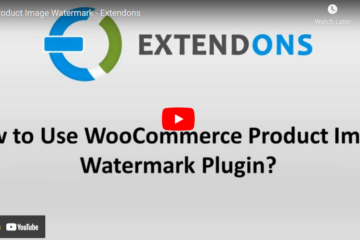

0 Comments